Published on 11/30/2023, 1:27:00 AM
What font does the Eras Tour Poster use?
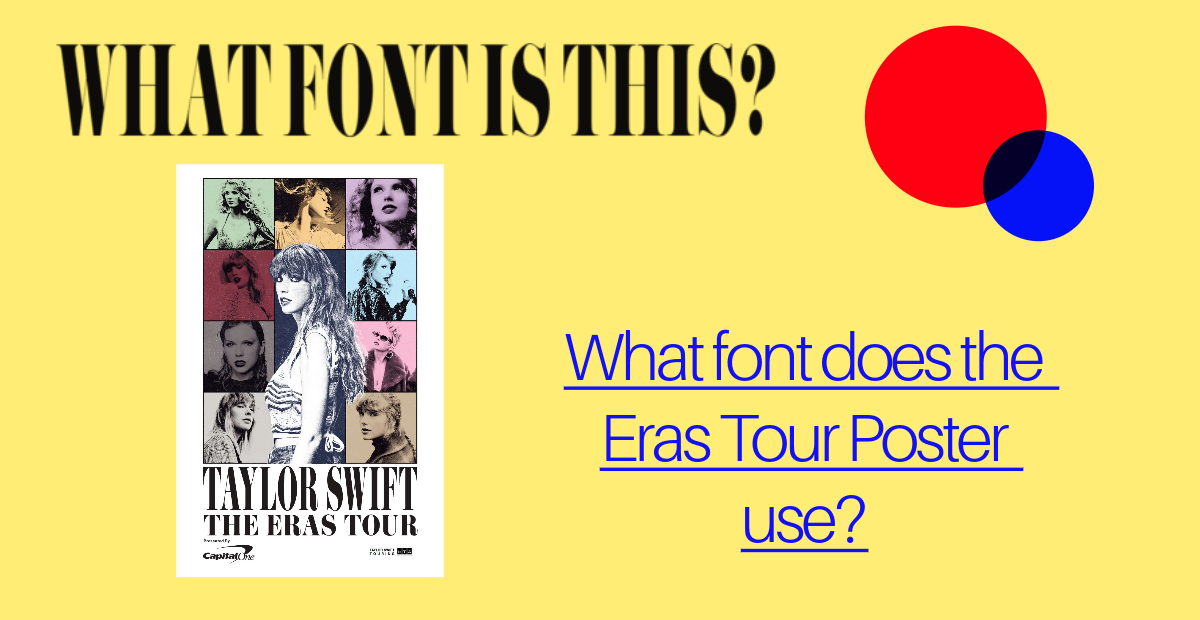
Discover the timeless elegance of the font used in the Eras Tour Poster
The Eras Tour Poster's captivating aesthetic owes much to its carefully chosen serif font Pistilli Roman. Crafted by design legends Herb Lubalin and John Pistilli in the 1960s, this font brings a timeless elegance to the poster.
Pistilli Roman's Serif Charm: Characterized by classic serifs, Pistilli Roman seamlessly blends tradition with modern sophistication. The font's small decorative lines at the end of strokes add a touch of refinement, making it an ideal choice for projects seeking a timeless appeal.
Design Legacy: Herb Lubalin and John Pistilli, masters of typography, collaborated to create Pistilli Roman, a font that continues to transcend time. Its enduring popularity highlights its versatility and ability to adapt to diverse themes, making it a favorite among designers.
Where can I get the font?
The font is available on sites like dafont.com or fontmeme.com under the name Pistilli Roman.
Are you planning to create your own Eras Tour Poster?
Apps like myerastourposter can help you achieve this. Use the following guide to create a personalized poster without installing anything and with no graphic design knowledge needed
1. Upload Images for each era
- Drag and drop or click to select 9 images, each image represents an era.
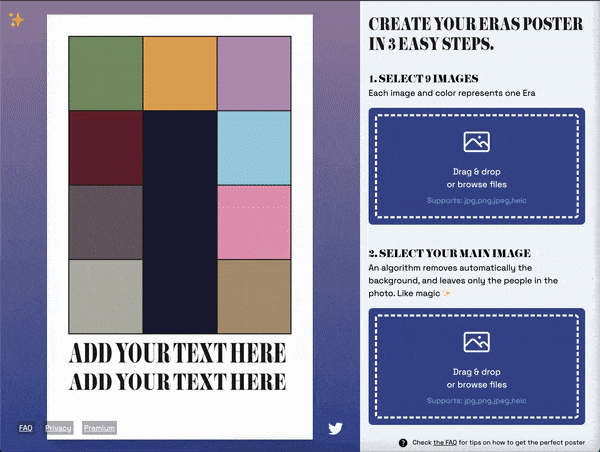
2. Upload your main image
- Upload the image that will represent the Midnights era, choose an image where at least one person is visible and has a clear background.
- Use the sliders to adjust the size and position of the image.
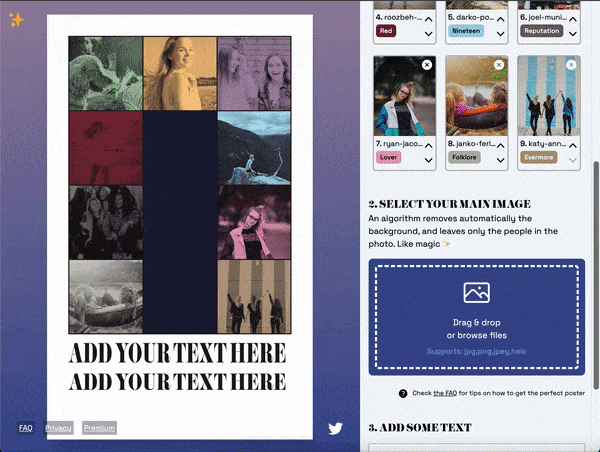
3. Customize Text and Details
- Add your text, and it will be resized automatically to fit the poster.
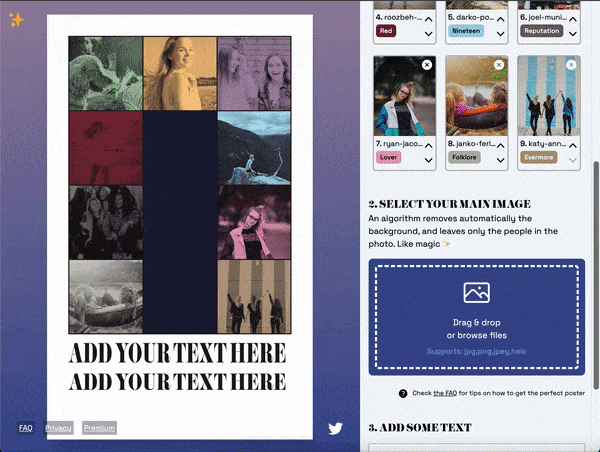
4. Preview and Save
- Once you're satisfied with the design, click the "Create my poster" button.
- After the loading animation click the preview to download your new poster
⬅️ Back to blog